Unlock more talent with AI.
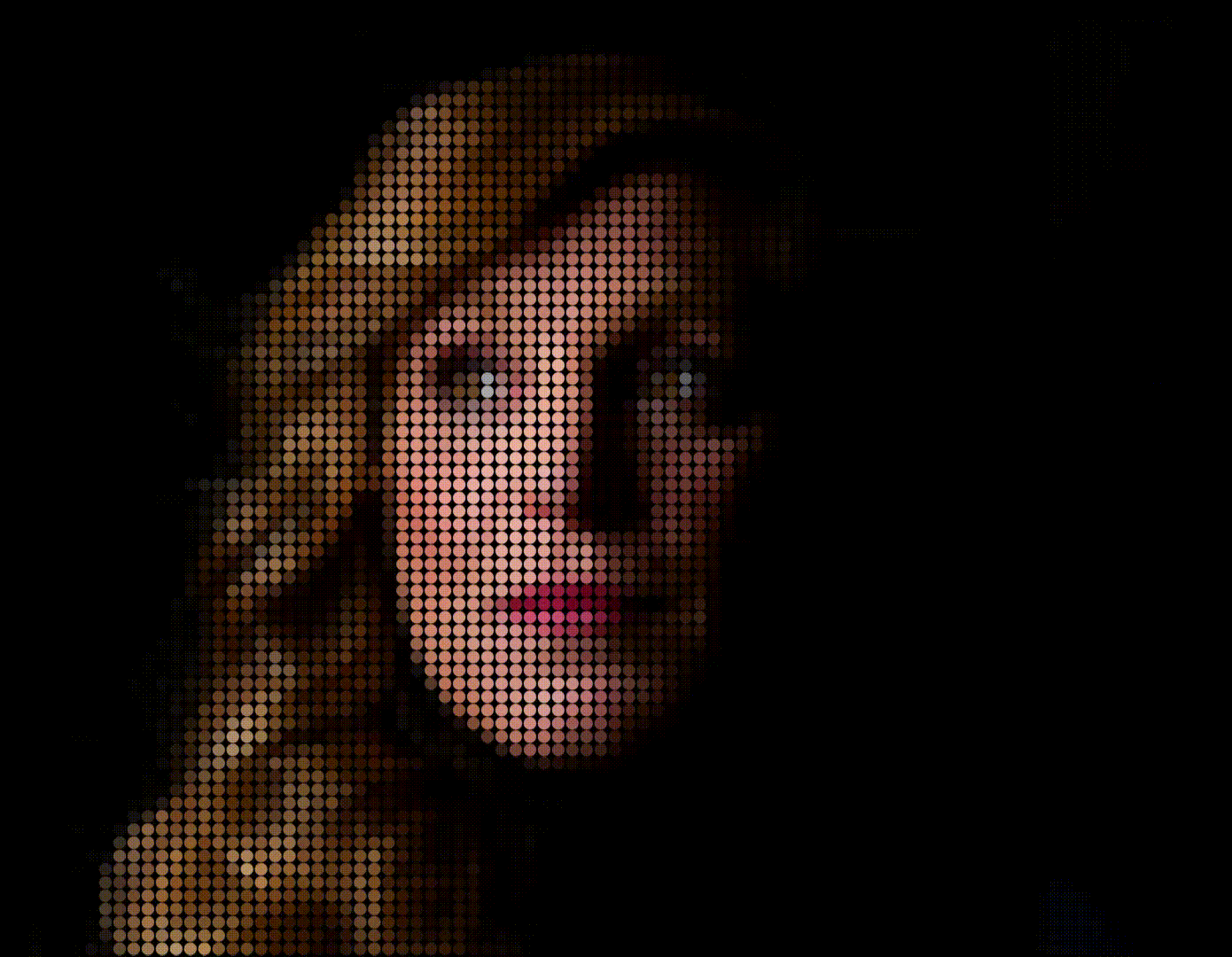
Trusted by world’s leading brands
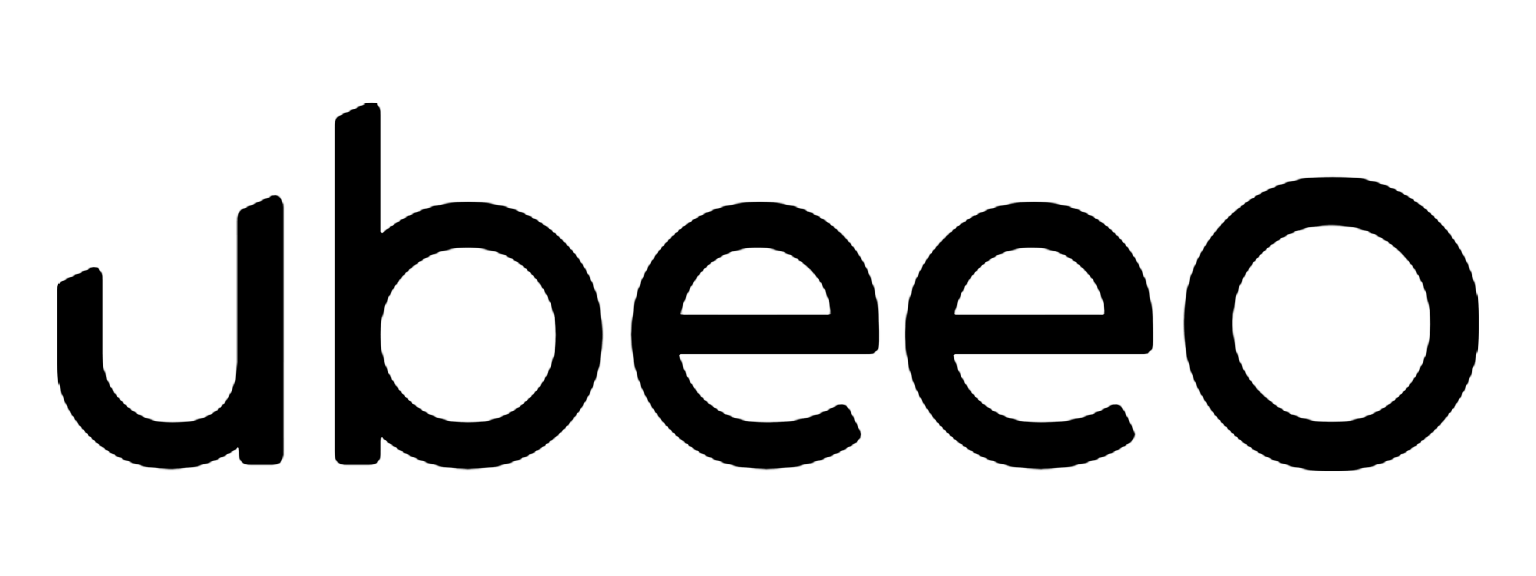
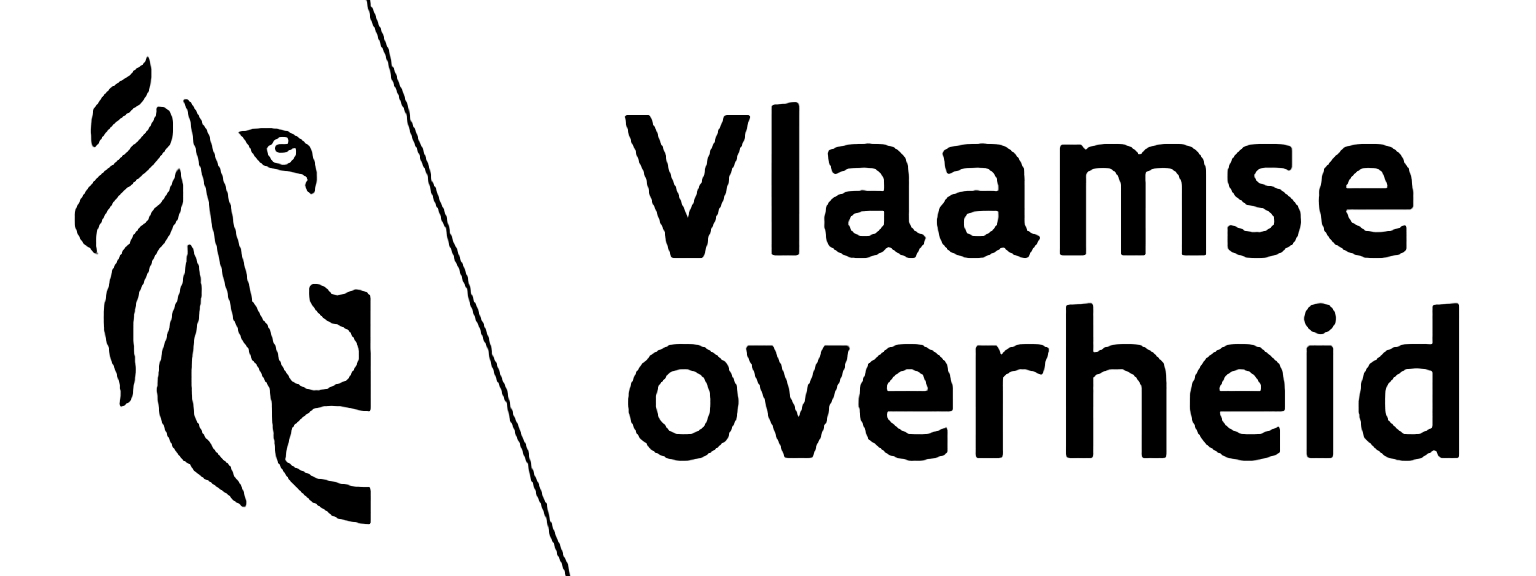
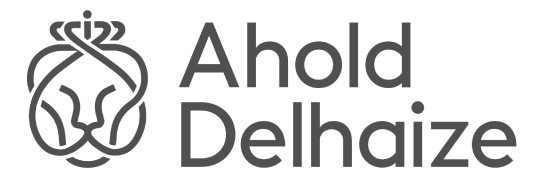
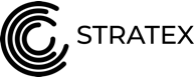
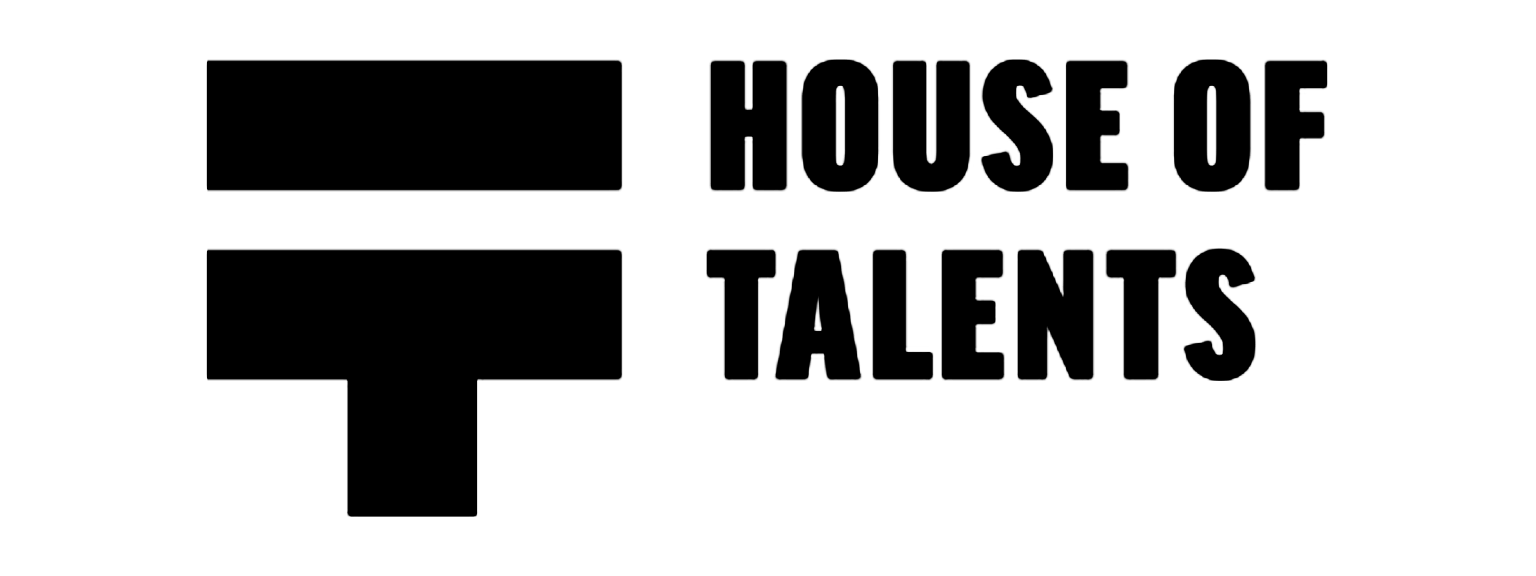
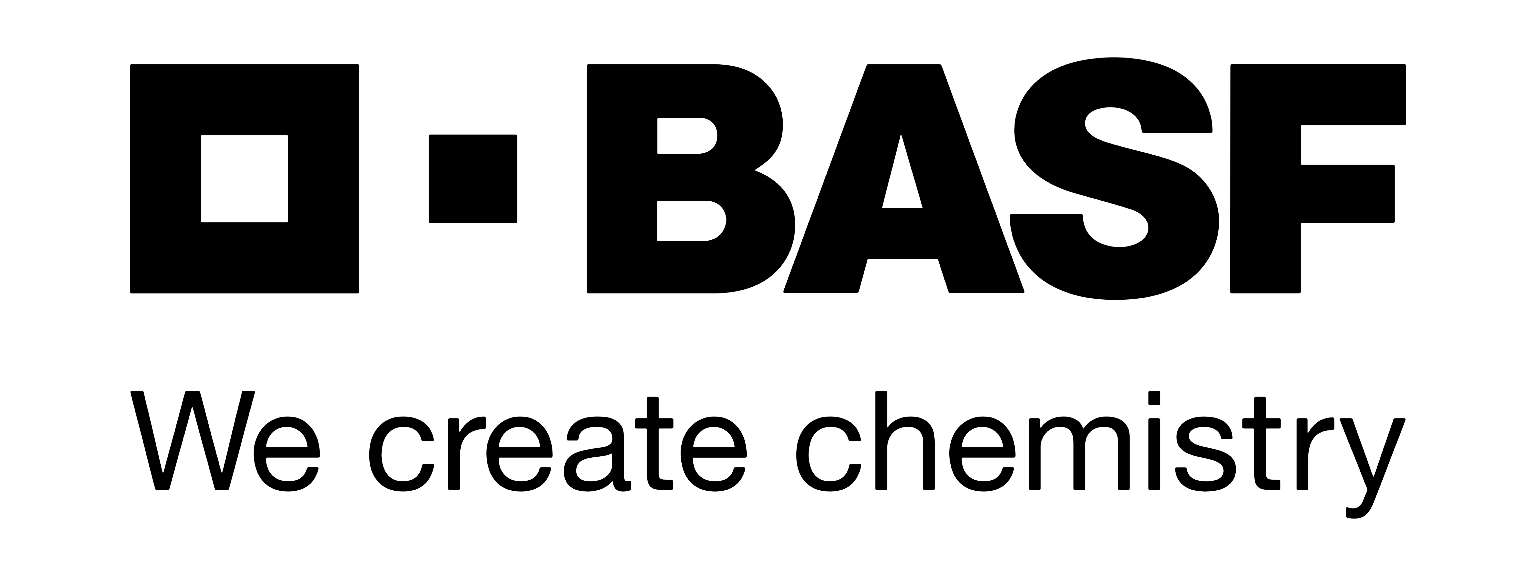

Services
Finding diverse talent has never been easier
Traicie solves the strategic and operational challenges of recruiting talent.
Our platform is designed to
Enlarge talent pool
Traicie’s AI sourcing looks beyond the boundaries of diploma and identical roles to find more talent.
35% more valuable candidates based on relevant skills and aptitude.
Boost productivity
Traicie allows recruiters to focus on the most important part of their job, interacting with candidates.
45% reduction in repetitive tasks for HR teams using Traicie.
Match objectivity
Traicie’s AI analyses ensure a consistent quality of hires across diverse TA teams.
68% more information early in the process supports hiring decisions.
AI talent platform that links attitude and skills to workplace success
Methodology
Traicie’s algorithms benchmark top performers on their business critical capabilities and behavioral traits.
These objective talent indicators are then sought after through AI enriched sourcing, internally and externally, followed by tech augmented skills parsing to save precious time.
The final step is automated personalized messaging to maximize the return on outreach activities.
Understand
Broaden
Predict
Engage
Benefits
Experience the clear benefits of future proof, tech assisted recruitment, today!
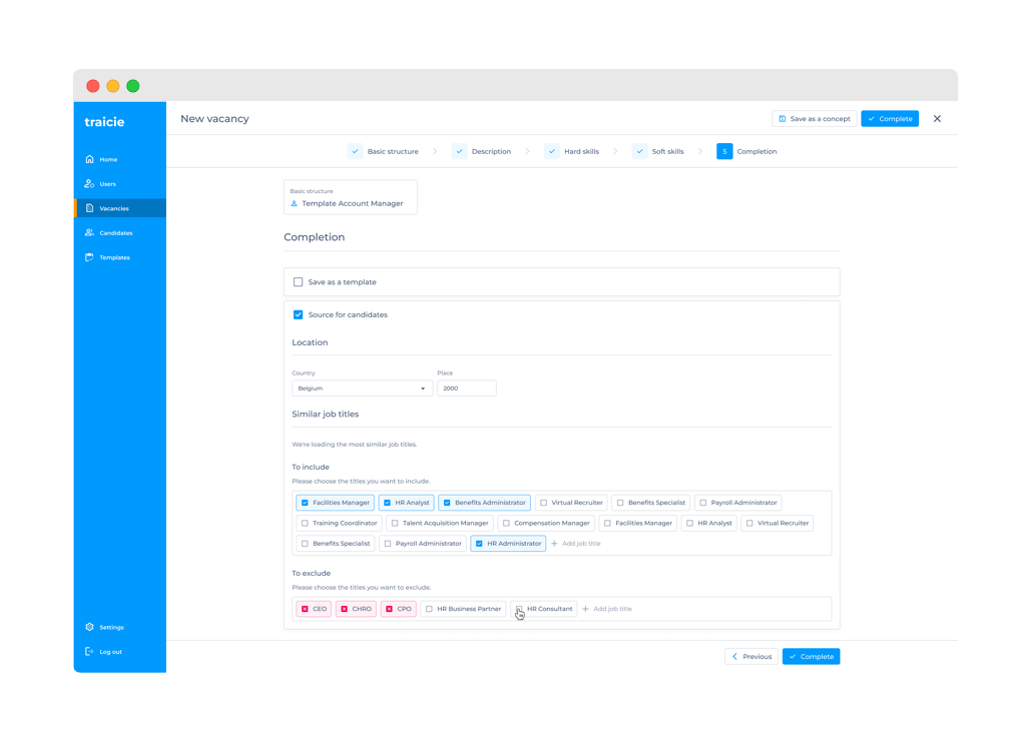
Engage talent beyond limitation
Break free from traditional recruitment channels.
With our platform, you can connect with potential candidates internally and externally through various channels and platforms, reaching them where they are most active and engaged, expanding your reach and impact.
Match with skill and behavioral based precision
Leverage the power of AI to match candidates with pinpoint accuracy.
Our platform analyzes skill sets, experiences, and behavioral preferences, ensuring that every match is a sustainable fit with your organization.
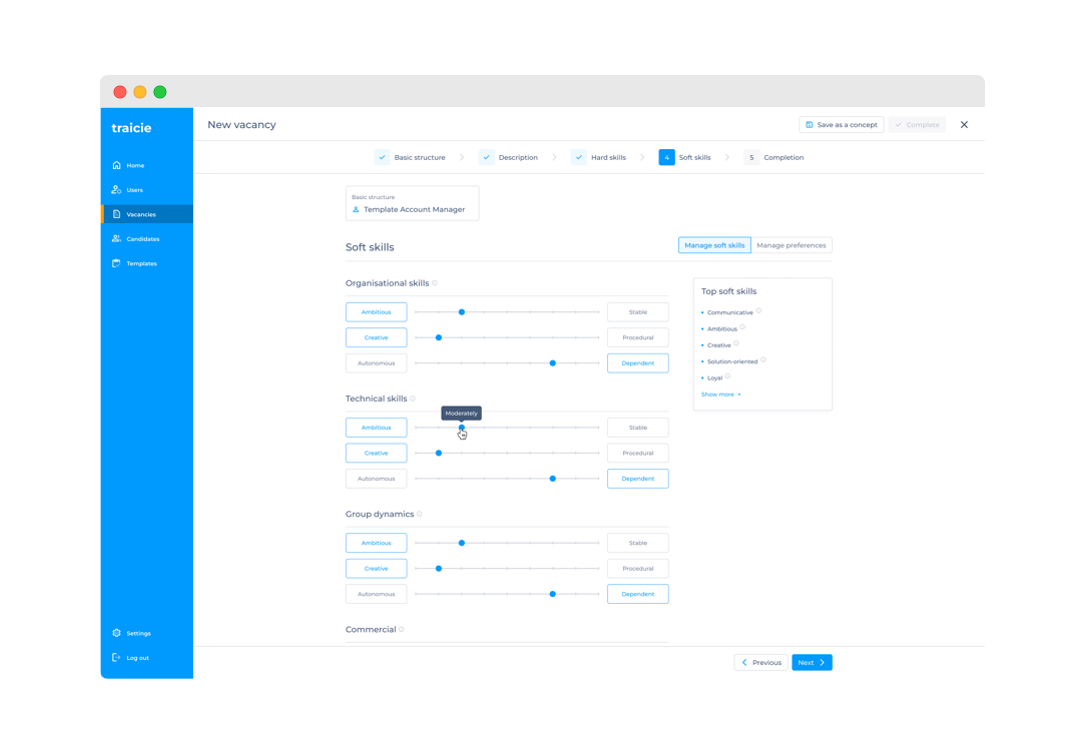
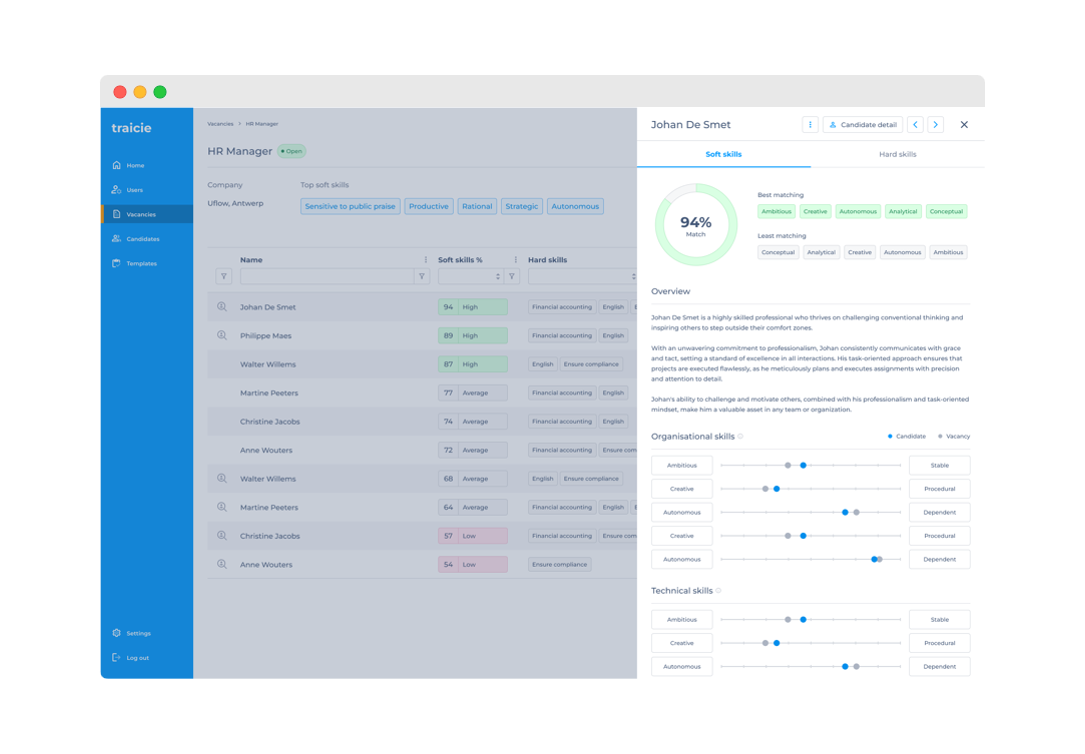
Confidently invest in people
The power of Augmented Recuitement
Our AI recruitment software is an advanced technology that uses artificial intelligence and automation to simplify and enhance various recruitment tasks.
increase in candidate engagement
more effective use of incoming resumes
decrease in repetitive tasks
Hours Saved Weekly
What our clients says

Annemijn Van Hoof
In our hiring strategy we value the House of Talent DNA higher than just years of experience. We really look for the 'HOT Warrior' attitude. The traicie technology supports our way of hiring and enlarges our talent pool.

Jana Costers
In my employer branding projects, traicie adds a reality check to the company brand identification and shows management the real behavioral traits of current employees.

Olivier Gustin
In a market where no qualified IT professionals are found, traicie helps me to identify the right potential candidates and objectify soft skills with the IT Director.
Apart from that, traicie saves me 1.5 hours in assessment time per candidate!

Dr. Frank Stumpe
A formal RFP and profound POC has showed us that traicie adds a unique value to the automated recruitment process and had the highest predictive validity from all tested matching engines.

Ali Shahbaz
Amazon used traicie to make a behavioural benchmark of the Amazon bar-raisers' enabling them to coin the distinctive traits of current IT top performers. Recuitersthen used Traicie's AI enriched search to look briader in the candidate market and engage with 'Amazonian' IT talentfasterand effectively.
Our News & Resources
Stay updated with the latest in the HR industry
Explore our articles on HR software, startups, and more for valuable insights and information.